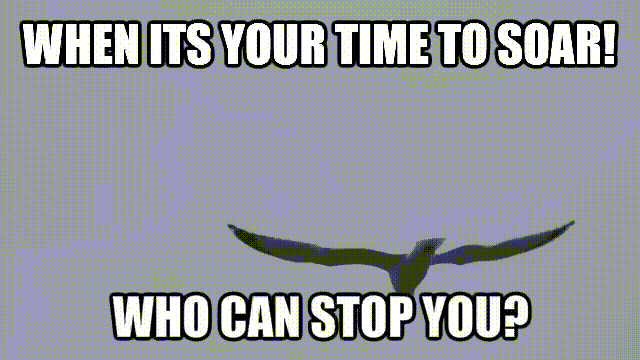A whiteboard animation software that's full of functionalities, user-friendly and easy on the pocket is probably what a good corporate presenter or online marketer would look for. If you're not looking for award-winning but extremely pricey video animation tool, then those whiteboard animation softwares available online can be a great alternative to glue in your prospects or corporate audiences.
There are a number of these tools today but let's focus on these two that may have almost the same functionalities – Sparkol's Videoscribe and Paul Lynch's Easy Sketch Pro 2.0. Both creators have recently updated their babies to version 2 with the former releasing it just last July 2014.
On Videoscribe Whiteboard Animation Software
The recent version of Videoscribe is indeed a much better version that the first version. It's much user-friendly, easier to navigate and quite refreshing to look at. It has also added in new free SVG images in its library totaling to hundreds of doodles in 42 folders. Although they'll never be enough to meet all expectations on various stories, at least you'll have a lot more free SVG images to start with.
It's also great that the font and text color functionalities have been enhanced, giving you more variations in your texts. Just do not tick all the boxes pertaining to Latin Extended, Greek, Cyrillic, etc. As you import fonts without you have a special need on them as it'll take up so much time to complete it. Just complete the Basic characters for your story boards.
One thing though that limits Videoscribe Whiteboard Animation Software is its ability to add videos on the same canvas. It would have been cool to make a video background while a hand is drawing an image or text on it.
At $ 29 / month or a one-off payment of $ 665, Videoscribe may not be for everyone especially if he's not using the tool. I've been subscribing for almost a year now and probably I just have to switch to an annual scheme to save some dollars.
You might ask if it's worth it.
Well, to me, it is! Having a tool like Videoscribe is a great help for me to present my ideas online and offline in a cool, refreshing way. I just have to maximize its use to fully experience its worth.
If you already are a videocribe enthusiast, you may also want to check my SVG images specifically designed for Videoscribe. They're absolutely free!
On Easy Sketch Pro Whiteboard Animation Software
I've been using Videoscribe for about a year now but have not heard of Easy Sketch Pro 2.0 until a few days ago (Pity me!). Although this whiteboard animation software is basically the same as Videoscribe, it has a unique functionality that does not have – the inclusion of live videos into the canvas! This is a unique functionality as it'll make your sketches come alive at any point of your message. Come to think of it. A hand drawing a car with a man coming out of it in about 5 seconds and all of a sudden, the whole thing comes alive when the video is played. Cool, right?
What's cooler than that is you'll only have to pay a one-time fee on Easy Sketch Pro 2.0 equivalent to the one month subscription of Videoscribe. I think those are the biggest differentiators of the whiteboard animation softwares that I'm trying to point out.
Its drawback?
Actually there are also two that I can easily count. Although there are 50 folders in its library, the actual images are limited. You have to upgrade or buy images separately. And those images that you might have bought somewhere for your videocribe projects may not work if they do not have the PNG (.png) equivalent.
So which Whiteboard Animation Software rocks?
The price is a major consideration for me. So I'll easily give the choice to Easy Sketch Pro 2.0 !
But that does not mean I'll easily give up on Videoscribe. At least not just yet. I can actually make a few things to make one complement the other. I can again probably share more tips on how to do it in my next post.
Meanwhile, I highly recommend that you experiment on whichever whiteboard animation software you're using to surprise your audiences.
You'll rock!