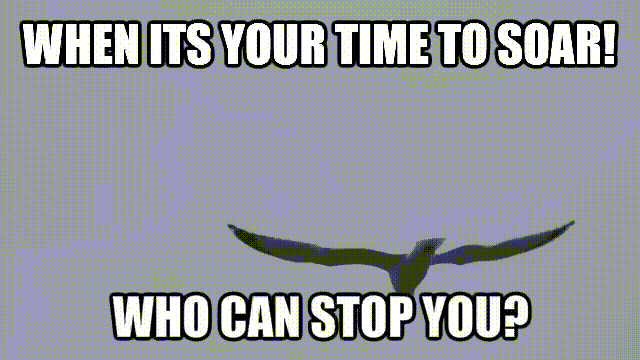One of the most common questions asked by would-be self-publishers who are intent on designing and typesetting their book themselves is, “What font should I use?”
I’m always relieved when somebody asks the question. At least, it means they’re not just blindly going to use the ubiquitous default fonts found in most word processing programs.
However, there is almost no way to answer the question. It’s like asking, “What’s the best car model for commuting to work everyday?”
You’ll get a different answer from almost everyone you ask. And they might all be correct.
I am willing to offer one hard-and-fast rule, however: don’t use Times New Roman or Times Roman. That will brand your book as the work of an amateur at first glance. And there are other, very practical, reasons for not using it. Times Roman and Times New Roman were designed for the narrow columns of newspapers, originally for the London Times back in the 1930s. Today, almost no newspapers still use it. How, or why, it became a word processing standard, I have no idea. The font tends to set very tight, making the text block on the page dense and dark.
Here are two caveats before proceeding to few recommendations:
- The typeface you choose may depend on how your book will be printed. If you look closely at most serif fonts (like Times), you will notice that there are thick and thin portions of each letter. If your book will be printed digitally, you should steer away from fonts with segments that are very thin. They tend to become too faint and affect readability.
- Don’t get carried away with the thousands of font choices available. Most are specialty fonts suitable for titles, headlines, advertising, emotional impact, etc. And never use more than a very few fonts in a single book — we usually choose one serif font for the main text body, a sans serif for chapter titles and headings within the chapters. Depending on the book, we may select a third font for captions on photos, graphics, tables, etc. (or maybe just a different size, weight, or style of one of the other two). We may select a specialty font for use on the front cover for the title and subtitle.
For 90% of books, any of the following fonts are excellent choices:
- Palatino Linotype
- Book Antiqua (tends to set tight, so you may have to loosen it up a bit)
- Georgia
- Goudy Old Style
- Adobe Garamond Pro (tends to have a short x-height, so it might seem too small in typical sizes)
- Bookman (the name sort of gives it away, doesn’t it?)
- Century Schoolbook (tends to be a bit wide, creating extra pages)
You need to look at several paragraphs of each font to see what, if any, adjustments you may find necessary in things like character spacing and kerning. You want to avoid little confusions, like:
- “vv” (double v) that looks like the letter “w”
- “cl” (c l) that looks like the letter “d”
Such things can make the reading experience annoying.
If you ask other designers, you will likely get other suggestions, but I wouldn’t be surprised to see at least some of the above included in their recommendations.
You may run across some books with more unusual font choices, but there are often good reasons for it. Maybe the book is a humor book for which the designer chose a lighthearted font, for example. Such decisions should be made with care and thoughtful consideration for the effects on readability.
Never decide on your font or font size based only on viewing how it looks on your monitor. Most trade paperback books are printed in 10 or 11 point size, but some fonts require larger – or even smaller – sizes. If 12 points looks too big and 11 too small, you can try 11.5 – no need to stick with integer sizes. You might be surprised how much difference a half-point (or even a quarter-point) can make on the overall “feel” of the page.
You also have to decide on appropriate leading (pronounced like the metal), which is the distance from the baseline of one line of text to the baseline for the next line, measured in points. The result is usually expressed as a ratio of the font size in points to the selected leading in points. So, you might say you have set the body text in Georgia 11/14 or Bookman 10/12.5 (11-point size with 14 points leading and 10-point size with 12.5 points leading, respectively).
Word processing programs tend to work in decimal inches, forcing you to convert leading from points into inches. A standard point is equal to 0.0138 inches. Professional typesetting/layout programs (like Adobe InDesign) allow you to use points and picas to define all type measurements and settings. although you can also specify those settings in various other units (including inches).
Typically, book designers will develop more than one design for each book’s interior, using different fonts, sizes, and leadings. They should typeset a few pages of the actual manuscript and print them out with the same page settings they plan to use in the final book (e.g., 6″ x 9″ pages). This allows the client to compare them side-by-side and evaluate them for readability and overall look.
And don’t forget your target audience. Very young readers and very old readers do better with larger type. Books that are very textually dense with long paragraphs frequently need more leading and a wider font.
Ultimately, you have to choose based on what your gut reaction is to the typeset samples. It never hurts to ask other people to read it and tell you if one option is easier to read than another.
If you want to gain an appreciation for typography and how to make appropriate design decisions, I recommend the following excellent books:
The Complete Manual of Typography by James Felici
The Elements of Typographic Style by Robert Bringhurst
Book Design and Production by Pete Masterson
For those who insist on using Microsoft Word to typeset books, you really should buy and study Perfect Pages by Aaron Shepard. He is the reigning guru of how to do it.
It is far better to buy professional layout software and then learn all you can about typography and how to apply those principles to book design…or to hire a professional to do for you. The latter course will leave you more time to develop a dynamic marketing plan for your latest book and start writing your next one!
Source by Walt Shiel