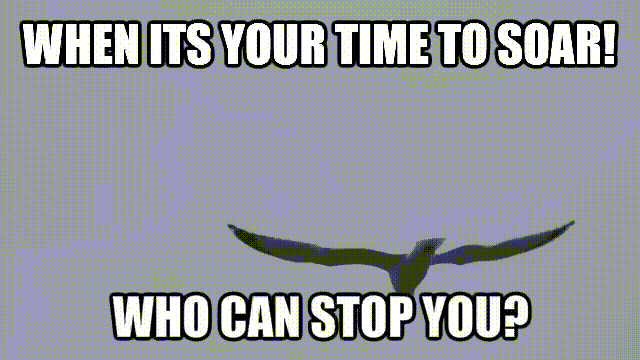If you are a podcaster and you want to get into video podcasting but wondered how to get those big fat video files into your tiny iPod, rest easy my podcasting compadre, I’ll show you how it’s done, so you can podcast like a pro too.
First you need this free software:
http://www.videora.com/en-us/Converter/iPod/ – When you go there you can see there are other tools there which you can use to convert videos for Tivo, xBox360, and PSP too!
So, follow steps on the site, download the software, install it and then run it.
Click on “one click transcode”, and find the video file you want to convert will instantly be transcoded into an mp4 file, just about any video format works for conversion.
It will take a few moments to convert the file, based on file size, and then once it is done, it will have saved your file to your computer, which you’ll tag and upload into your podcast site and publish the feed/link for people to watch your Video Podcast.
There ar emany customization features which are great for making sure your videos fit many size formats too.
Use the customization features to allow for faster downloading, by lowering the output quality or increase the output quality, while increasing the download times, but have a very nice looking and sweet sounding podcast.
It’s like having your own tv show! Podcasting is a lot of fun, take the time to learn how you can podcast too!
Source by Jeff Mills