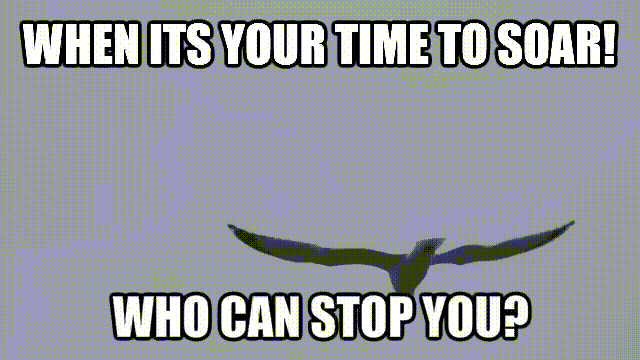Today’s entrepreneur s care about being passionate about work and knowing that it has a larger meaning. As entrepreneurs, we like our work to make some impact and help to make the world a better place. At the same time, however, we like our work to be successful. Doing well by doing good. With the worst recession in decades in our rear-view-mirror, today’s entrepreneurs need to be extremely creative and do things efficiently. These 7 steps to automate your online business will increase sales and simplify your operations.
Automation is the key to building a successful business with fewer resources . To create awesome companies, as a team, and to use technology, ultimately to better the world is a common goal of today’s entrepreneur. But at the same time, today’s entrepreneurs don’t have the financial resources available to hire a team of workers. So the more that today’s entrepreneur can accomplish solo, the better.
Finding the formula to entrepreneur success is not going to be an easy journey or a simple task. You need to work at it. However, if you use these 7 steps to online business automation, you can start finding the success and building the future you have always wanted.
7 Steps to Building an Automated Online Business:
Here are seven steps that you can take on your journey to becoming a self-employed, free and highly successful entrepreneur without breaking the bank.
1. Build a WordPress Website
The most popular content management system available today is WordPress. As today’s entrepreneur, you will want to select the right content management system to build your website. WordPress fits the bill. It’s free, its secure, its customizable so you can implement these automation tips into your website and get close to reaching your goal of building an automated online business.
Choose a professional WordPress theme that is clean, fast, and responsive. We recommend StudioPress WordPress Themes. They are powered by the Genesis Framework, which in layman’s terms, means that the behind-the-scenes nuts and bolts of your website will be search engine friendly, responsive with instant updates and airtight security. Don’t waste time with the wrong WordPress theme. Choose a framework that is state-of-the-art and one that will update with the click of a mouse. Many sites are hacked (or just don’t use WordPress to the fullest) because they have not been updated and with StudioPress themes, the act of updating your code to the most recent technology takes just a click. Updating to the current version of WordPress and Genesis a snap. Everything is integrated, so you don’t have to call your developer. Save time and money.
First Impressions Count: Your website is only as good as your design and your web hosting company.
2. Build your Email List
Email marketing is a powerful tool that can extend your reach beyond your website and create new sales opportunities. If you’re not building an email list, you’re making a huge mistake, so get started right off the bat with your new business and begin building an email list.
Any networking event provides excellent opportunities to collect business cards, which can then be manually added to your email list. But if your like most entrepreneurs, there is not enough time in the day to attend every Chamber of Commerce event. So, in order to build your email list, you need to automate. The easiest and most effective way to automate your email marketing efforts is with Aweber Email Marketing . I have tried them all and I always come back to Aweber.
First, you need to determine who is your target audience. This simple exercise will help. First, answer these questions:
- What do your ideal subscribers want?
- What’s the main problem they have that you believe you can solve?
- What’s your method for solving that problem?
- What do you love to talk about more than anything?
Once you’re done, you simply combine them all. These are the people you are catering to. This is your target audience.
3. Write Compelling Content
The most effective way to grow visitors to your website or blog is to write compelling content. Yes, that’s right. The time you spent in English class in high school will finally come in handy. When you’re writing content, you will want to think about the audience you’re trying to reach… and call them out. Write evergreen content that helps, informs and satisfies your target audience.
- Evergreen content is timeless content that is still relevant. You could go through your archives, or you could also use a WordPress plug-in like Revive Old Posts to simplify the process. There is also a killer tool that I use called MeetEdgar that allows you to publish a post and then automatically recycle your top posts several times on a schedule.
The number of subscribers you have is directly related to…
- Your ability to drive highly-targeted traffic to your blog.
- Your ability to convert that traffic into FIERCELY LOYAL subscribers.
- Your ability to get your readers to promote and refer you to friends.
Now it’s up to you you to take action and build your email list with compelling content.
4. Build your Social Media Profiles
When it comes to online personal or business branding, the creation of social media profiles is absolutely essential. Think of each social media profile you create as a landing page for your brand. This landing page is possibly the first encounter that someone is going to have with your brand, and you will want that first impression to be golden and make the visitor want to know more about you.
10 steps you need to follow to create a successful social media profile:
- Your name – Be sure to enter the name you want to be found under.
- Your username – Think about what people will search for you, and make sure that your username is included in the URL.
- Your profile pic – Use a professional photograph, but not so much that you don’t illustrate some personality. Be sure to stick with the same picture as your default photo from one network to the next. This way people easily recognize you across all social networks.
- Your link – Make sure that your link is front and center so that people can find it quickly and click through to your website.
- Your bio – Take advantage of this to share only the best about yourself and your brand. And always – always – link to your website or landing page.
- Your interests – Look at these fields as an additional place to get some great keyword value. Find books, documentaries, and profiles of influential people in your industry and add those in these additional fields.
- Your background – A customized background will allow you to share additional information that may not fit in the fields of your profile.
- Your privacy settings – These vary from network to network, but you will want to make sure that the information you would like to be public is viewable.
- Your activity – Once your profile setup is complete, your on-going mission will be to maintain a healthy level of activity on your main social networks, which for most will be Twitter, Facebook , and LinkedIn. Automate this! We like Buffer. It’s inexpensive and a great way to keep your social media activity at peak performance.
- Your promotion – your website!
If you are short on time, concentrate on the Social Media Big Three:
- LinkedIn.
Don’t forget to interlink your profiles to each other. If you can share multiple links on a social profile, make sure some of those are to your main social profiles.
5. Sync your Blog or Website
Add social share buttons onto your page or automatically post on social media whenever you publish a new article. Additionally, with Step 2 (above) you will have the ability to create a blog broadcast with Aweber so that each time you publish a new blog post to your WordPress website, Aweber will use your post to create dynamic newsletter and broadcast your content to everyone on your email list.
Why? Because research shows that the lead nurturing process today takes seven to eight “touches”. These seven to eight touches that it takes to qualify a lead are crucial components of the lead nurturing process, allowing marketing the opportunity to educate and inform prospects as they move through each stage in the buying journey. These touch points are opportunities to prepare leads for the final stage in the buying journey, the point of decision-making.
- Sync your social media profiles to landing pages that are specific to your visitor. Our favorite automation tool for conversion optimization is Thrive Leads Landing Pages. Build an automated sales funnel that runs a highly optimized.
- Sync your website with an opt-in form so that your visitors can easily subscribe to your newsletter:
- Aweber has many templates that you can use to add an opt-in form to your website.
- ThriveLeads has many different “triggers”. Trigger options can be the following:
- Show on page load
- Show after a certain period of time
- Show when the user scrolls to a specific part of the content
- Show when the user scrolls to a percentage of the way down the content
- Show when the user is about to exit the page (exit intent) – this trigger option does not work on mobile devices.
- Show when the form enters viewport
- Show when the user clicks an element
- Displays on click.
Customize which opt-in form displays, when and where with ThriveLeads. You can organize all the forms you want to display automatically on the site into different Lead Groups. Within each Lead Group, you can create and edit multiple opt-in forms at once, set them to appear in multiple places, and set up A/B tests.
We “connect” our ThriveLeads form to Aweber’s API so that when a visitor completes the opt-in form, their email address is automatically added to our master email list at Aweber. And from within Aweber, we have a blog broadcast setup so that when a new blog post is published, a nifty newsletter is automatically created using their templates and sent to addresses in our list.
And finally, we use Aweber’s form templates to display a static and well-designed, professional opt-in form in the sidebar of our blog. Again, when a visitor completes the form, their email address is automatically added the master email list managed with Aweber.
6. Analyze your Competitors
Get insights into your competitors’ strategies in display advertising, organic and paid search, and link building. SEMRush Online Marketing Tools automate your research and optimization efforts. SEMrush will make your job a lot easier by taking the guesswork out of researching the market and your competition. It takes the guess work out of your digital marketing time and helps you to know before-hand what works, and what is a waste of time.
7. Fill your Orders
If you are selling products online, you will soon discover that filling orders is time consuming. Automate your order fulfillment with Order Fulfillment by Amazon. With FBA, you store your products in Amazon’s fulfillment centers, and Amazon will pick, pack, ship, and provide customer service for them. It’s a tremendous time saver for you as you grow your online store.Keep these steps in mind if you are looking to gain the freedom that most entrepreneurs want. These steps may just be your path towards a more successful online business.The better the experience and the more valuable each of these important steps are, the more ready your leads will be to make a buying decision, and the more likely they are to convert to paying customers. The result is a highly organized, efficient buying journey that runs like a well-oiled machine. And one item that cannot be automated is you! Your leads and customers will want to have interaction, of some type, with you – the company owner. Be professional and always follow telephone and social media etiquette when communicating with the public. Remember, you are building your brand. And your brand is an asset.